












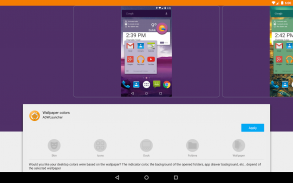
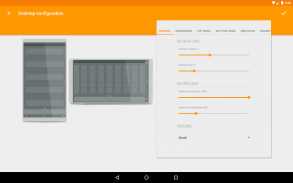

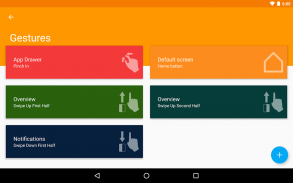
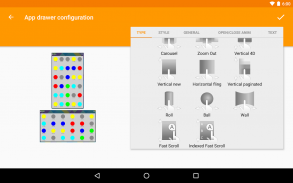
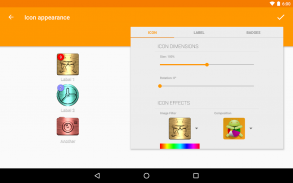
ADW Launcher 2

ADW Launcher 2의 설명
당신은 사람들이 생각하기 때문에 그 시간이 효과 원인의 엄격한 진행이지만, 우리가 발표처럼 * 실제로 * 비선형, 비 주관적인 관점에서, 더있어, 모든 시간의 원본과 최고의 런처가 업데이트되지 않은 생각 이 업데이트 2 년 전 당신이 인식하지 않았다. 걱정하지 마세요, 우리는 ... 모두가이 1.21 기가 와트를 이해! 지출.
이 말을하는 데, 우리는 응용 프로그램 옵션 및 설정을 남용에 Google 추천에 대해 많이 읽어 봤는데, 우리는 그것에 대해 많이 얘기했습니다. 그러나 우리가 지적하지 않는 말을 할 수있는 능력으로 우리는 모든 반대를했습니다. 선택의 자유가 더 독창성이없는없이 당신은 알고있다. 실행기는 보어.
또한 "나는 불안하게 설정하여 초과를 찾아"우리는 당신을 비난하지 않는다 생각할 수 있습니다! 그것은 완전히 정상적인 반응입니다. 나는 너희들이 아직 그것에 대한 준비가되지 않은 것 같아요. 그러나 당신의 아이가 될거야 그것을 사랑 해요. 결국, 사용자의 형상으로 구성 될 가능성은 가장 런처 수학 거짓말하지 않기 때문에 만드는 것, (1) 약 3720이다.
그리고 그래, 우리는 스크린, ¿ 및 아이콘이? 확실히, 아 우리는 더?, 내가 다른 사람? 사실, 당신이 당신의 자신을 만들 수 있습니다 무엇 무엇을 의미하는지 너무 위젯을 보유하고 있습니다. 당신이 모든 것을 얻는 선호하는 경우에, 사용 테마를 미리 만들어! 또는 위젯 템플릿 팩! 장치의 바탕 화면이 ¿ 지루? 다시 샘을 변경합니다. 당신의 스타일, 규칙,해야할 일 그것은, 교반하지, 동요, 그것을 조정할 변경이나하지, 설정이있다.
그리고 "ADW 설정 내부 옵션 만 '알 수없는'같은 건 없다"기억
당신이 거 놓치지 있습니까 ¿?
* 끝없는 특징 *
응용 프로그램의 대부분은 프로그램이 다시 처음부터 재 설계되었습니다. 또한 우리는 새로운 기능을 많이 추가했습니다. 여기에 그들 중 일부는 다음과 같습니다
* 안드로이드 7.1 실행기 바로 가기 지원 (5.x를 아래로 이전 버전에 제한적으로 지원)
* 새로운 아이콘 효과 섹션을 추가했습니다. 당신은 이미지 필터 및 조성물을 선택할 수 있습니다. 신난다!
* 동적 UI 바탕 화면 색을 사용하여 색칠.
* 화면을 관리 할 수있는 새로운 방법입니다. 바탕 화면의 빈 곳을 누르십시오.
* 새로운 방법은 위젯과 바로 가기를 추가 할 수 있습니다.
* 새로운 방법은 잠금 / 바탕 화면 또는 액세스 설정을 해제, 배경 화면을 변경합니다. 바탕 화면의 빈 영역을 누른 상태에서 옵션을 선택합니다.
* 빠른 스크롤 응용 프로그램 서랍 스타일을 추가했습니다.
* 색인 빠른 스크롤 응용 프로그램 서랍 스타일을 추가했습니다.
* 일부 데스크탑 전환을 추가했습니다.
* 아이콘 배지를 구성하는 새로운 섹션을 추가했습니다.
* 바탕 화면, 아이콘 모양, 폴더 모양 및 응용 프로그램 서랍 옵션을 구성하는 시각적 모드를 추가했습니다.
* 상단 패널 / 위젯을 변경하는 옵션을 추가했습니다.
* 바닥 패널 (독 / 위젯)의 내용 유형을 변경하는 옵션을 추가했습니다.
* 폴더에 새로운 랩 폴더 모드가 추가되었습니다. 이 모드에서는 탭의 폴더의 첫 번째 앱을 실행하고, 와이프 최대의 폴더 내용을 표시 할 수 있습니다.
* 응용 프로그램 서랍에서 추가 된 새로운 고속 응용 프로그램 검색.
* 응용 프로그램 서랍에서 개선 된 앱 카테고리.
* 사용자의 제스처를 관리하는 방법을 개선.
* 내부 및 외부 테마를 적용하는 방법을 개선.
* 모든 데스크톱 개체에 대한 개선 상황에 맞는 메뉴.
* 새로운 사용자 정의 위젯 객체를 추가했습니다. 당신은 위젯 목록에서 새 사용자 정의 위젯을 추가 친구와 다른 개발자에서 가져 오기, 생성, 편집 및 자신을 공유 할 수 있습니다.
* 사용자 정의 위젯 (시간 / 배터리)에 대한 몇 가지 초기 확장 추가
* 체크 아웃 ADWExtensions 더 확장 (날씨, Gmail은, 등)에 대한 팩.
* 템플릿 관리자를 추가했습니다. 제거를 쉽게 추가 및 공유 템플릿.
* 향상된 아이콘 속성 대화.
* 개선 된 폴더의 속성 대화.
* 고급 설정 / 시스템에서 백업 관리자를 추가했습니다. 지금 당신은 (당신이 하나를 놓칠 경우, 우리에게 다시보고 그래서 우리는 그것을 포함 할 수 있습니다!) 다른 유명한 발사대에서 데이터를 가져올 수 있습니다
* 바탕 화면 바로 가기에 보조 작업을 설정할 수있는 가능성을 추가했습니다. 보조 동작을 실행하기 위해 바탕 화면 바로 가기를 통해 스 와이프.
* 아마 2 내가 잊고있어 200 일 ...
* 내부 wibbly 흔들 거리는 timey wimey 물건의 무리!



























